Are you one or more of the following?
Are you a blogger who has digital products to sell.
Are you an influencer who’s selling print-on-demand products.
Are you a course content creator, and you sell memberships,
Do you want to apply marketing strategies to help you boost your sales like order bumps, limited time offers, 1-click upsells, trial previews, and more.
If you are one of the four items above, read on.
What is Thrivecart?
Thrivecart claims to be the world’s easiest and most powerful shopping cart platform. And this seems to be correct!
ThriveCart is a shopping cart software that was designed to help online entrepreneurs sell their products and services with ease. This platform offers a flexible checkout experience with lots of features – focusing primarily on more sales and conversions.
With ThriveCart, you can put up a high-converting beautifully designed checkout pages for your online business.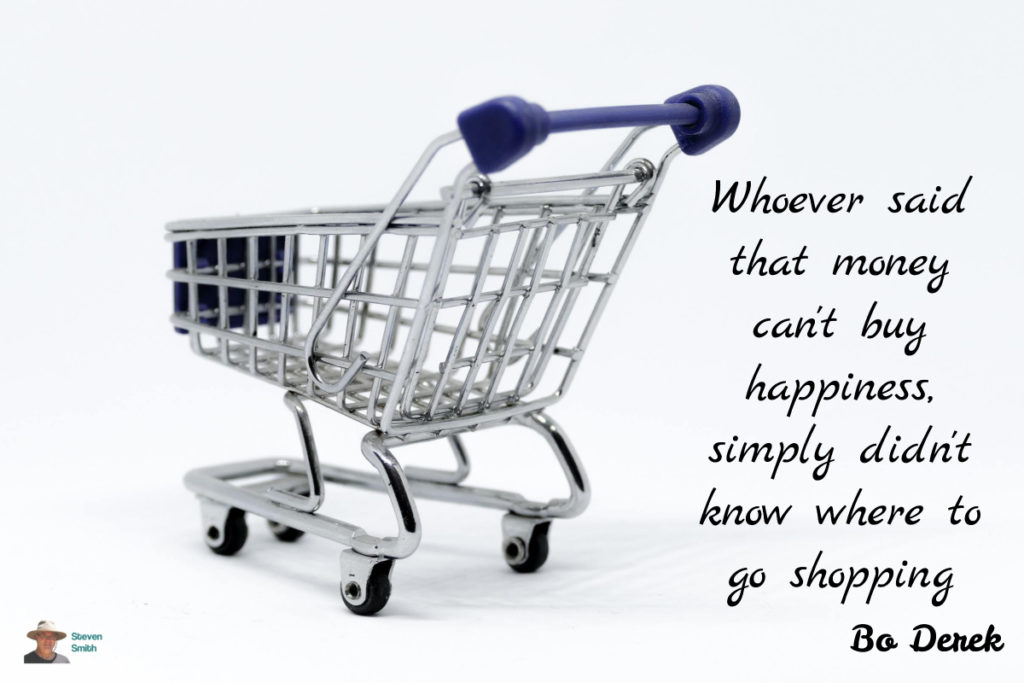
The platform is an easy to use tool which integrates with other marketing tools like email marketing services, payment processors, membership platforms, webinar software, product fulfillment tools, etc.
Thrivecart Is Simple, and Easy To Implement
One of the things that I don’t like is when technology isn’t working for you, or it’s complicated to set up.
Thrivecart is simple and easy to implement. You can easily set it up on your own.
You can effortlessly create products with different pricing options, fulfillment, automation, and more.
Awesome Checkout Templates
There are numbers of checkout templates available in Thrivecart which are simple, well designed, easy to customize, and mobile friendly (most important).
And not just that – the design of the Thrivecart checkout pages convert extreamly well.
One Click Upsell
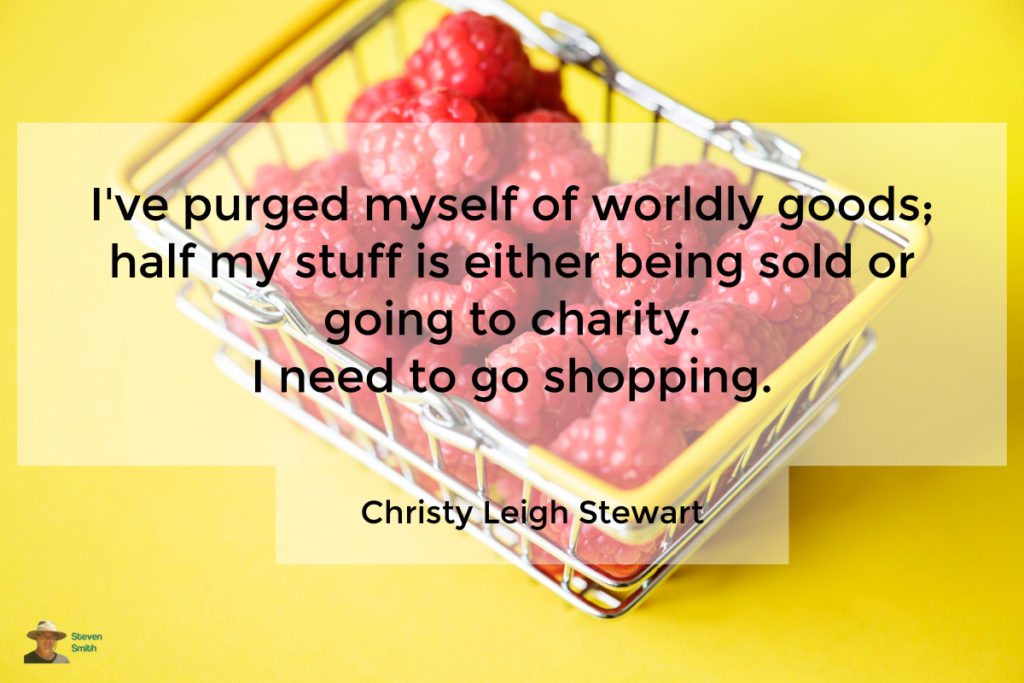 The One Click Upsell is one of the many awesome features that make Thrive Cart stand out from its competitors!
The One Click Upsell is one of the many awesome features that make Thrive Cart stand out from its competitors!
This Thrivecart option lets your customers add more products or services (always complimentary) to their orders without having to add their card details all over again.
It is indeed a lovely option that makes it easy for someone who has shown interest in your offers to be able to buy more items from you.
Apart from this – you can also add a downsell option – where you can offer a discount (of an upsell) or a similar but different product when your customers show no interest. This way, you’re trying able to have a second chance to eliminate any objection’s the customer may have when considering the offer.
You also get an option to use Thrivecart’s default cart upsell page, or you can link to your own upsell page.
Bump order
A bump order adds complementary products or services right before a customer completes an order.
With ThriveCart, you can easily add this profit-maximizing feature to your check out cart.
Embeddable Cart Pages and Popup
Embed your Thrivecart checkout cart on your WordPress website without using Thrivecart’s hosting solution by pasting the embed code on your page.
There is also another similar function which is called the embeddable popup checkout cart – This will let your potential customers click on a button (on your website), and the cart will instantly pop up.
Live detailed statistics and forecast dashboard for your entire business
Keep your finger on the pulse of your sales and promotions in real time. Perform A/B tests and locate weak spots in your marketing or funnels so that you can fix them in minutes. Watch sales come in, manage affiliate promotions, and much more.
Affiliate management platform
Thrivecart has one of the most professional looking affiliate centers out here where you can assign affiliates, generate links, pay affiliates, view their progress, and manage their activities.
The inbuilt affiliate management system inside of ThriveCart has some pretty good features like – reporting, affiliate ID tracking, and many more.
With this, you would be able to recruit your army of affiliate marketers to push your products to thousands and millions of your prospective customers out there.
ThriveCart also has a customer center which lets your customers update their information (address, card details, etc.)
There is another feature which gives you the ability to use coupon codes to offer discounts.
You can also integrate Thrivecart with whatever software you need to run a successful online business.
ThriveCart Pricing
ThriveCart currently offers a lifetime deal at a discounted price of $595 – which means you’ll have access to all features and future updates of ThriveCart. All you must do is pay a one-time fee, and it’s all yours!
Honestly, I haven’t seen a shopping cart software tool being this cheap.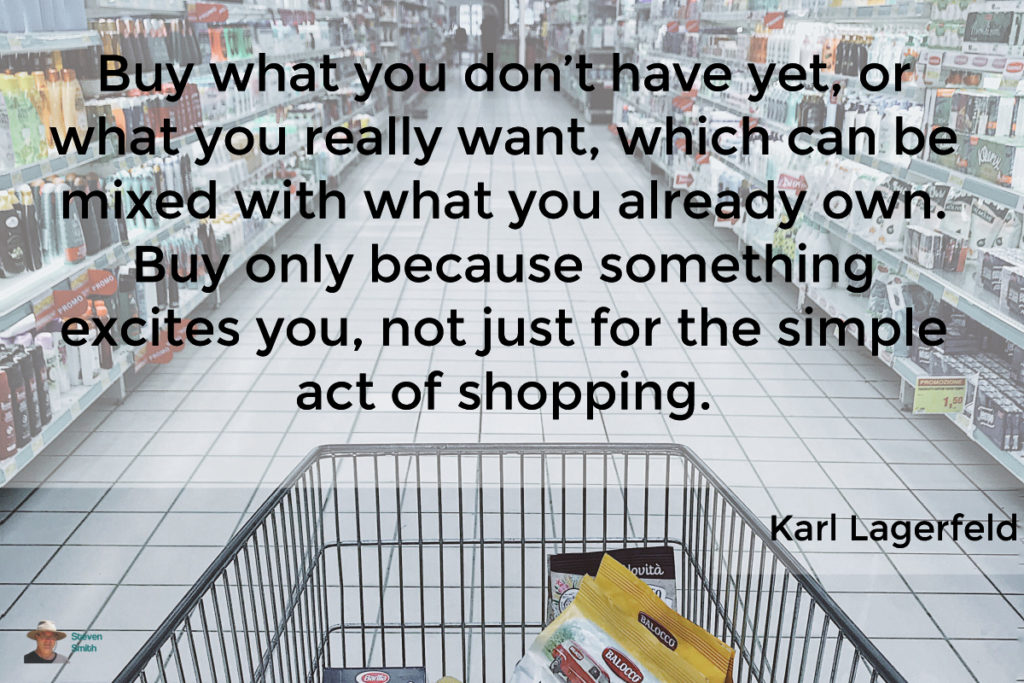
At the moment, ThriveCart is on its pilot program – so you can buy your lifetime access to the software now at this one-time fee before it goes up in few weeks as this opportunity is limited and only available during this pilot program.
When it finally launches to the general public – it will switch to a monthly plan of about $97
>>Click here to get a one-time discount of $595 for LIFE!<<
Be reminded that when you take on the lifetime discount of ThriveCart, and you don’t like this checkout software – you can ask for a refund within 30 days.
ThriveCart Review – Final Thoughts
Overall, I found ThriveCart to be an exceptional solution for any serious business owner wanting to start selling any digital, physical products, and services quickly without a high degree of technical skill.
ThriveCart is very easy to master, use, and set your sales funnels up and running as quickly as possible – without the pain of paying a recurring fee (limited offer) every month
I recommend ThriveCart for building your checkout pages. I think it’s worth giving it a try. After all, you have 30 days to request your money back if you find it not meeting up to your standard.
Quickly take advantage of this software as still in its pilot mode – before they switch to the monthly subscription plan of $97/mo. Click here to take advantage of this opportunity now.
[countdown_timer style=”1″ end_date=”2019/6/8 18:00:00 GMT +10″ redirect_url=”” years_text=”Years” years_text_singular=”Year” months_text=”Months” months_text_singular=”Month” days_text=”Days” days_text_singular=”Day” hours_text=”Hours” hours_text_singular=”Hour” minutes_text=”Minutes” minutes_text_singular=”Minute” seconds_text=”Seconds” seconds_text_singular=”Second”][/countdown_timer]
Steven Smith

