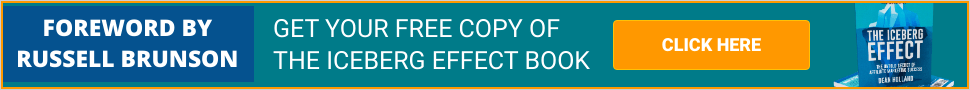Most of us know Facebook Live and might have used it for our business and brand recognition by now. But the exciting part is – you can leverage the Facebook Live streaming functionality for your YouTube channel too.
Check out a few of our favorite ways to make it work for your channel:
- Creating Vlogs for your Audience
You can use Facebook Live to create real-time vlogs related to your channel but won’t show up with any of your content on YouTube. This way, your Facebook audience will get exclusive content that’s only available to them, which will provide an incentive to stay up to date with your Facebook page and keep them coming back for more content. And is a great way to get more of your YouTube channel’s viewers to follow you on Facebook.
Now the question is, what kind of content can you broadcast live? It can be unboxing a new product that you’re planning to review on your channel.
- Collaborate with other Vloggers on Facebook Live
Collaboration is always a great way to grow your YouTube channel and bring more value to your audience, and it’s a particularly great idea for Facebook Live. So it would be a great idea to collaborate and record a video with another blogger of the same niche as yours. It can be something like a Q&A session where both experts share your perspective on a problem and give solutions to your audience.
- Take Viewers behind the scenes
A behind-the-scenes Facebook live stream can help your audience get to know you, which is a big part of building a relationship and interest with your YouTube channel’s viewership. One idea for this might include live streaming before you start filming your next YouTube vlog.
You can take your viewers through the items you’ll be using, which products you’ll be reviewing, and other topics and products that you’ll be discussing in your vlog. It’s a great teaser that can help build buzz before your YouTube content is uploaded, and it’s live and interactive, so it’s a lot of fun for your audience.
- Host a question and Answer Stream
You’ll promote the Facebook live stream by letting your audience know when to log in and watch, and then during the stream, you can answer questions that they ask in the page comments section. It’s as easy as that! And you won’t have to sift through all the questions you get before the Facebook live stream or leave anyone out who just found out about the Q&A the day of the stream.
This format also allows people to ask questions based on the flow of the live video and the questions that others are asking, so things will be much easier than a traditional YouTube Q&A video.
These are just a few of the many ways that vloggers can use Facebook Live to interact with their YouTube channel audience. Many different things can be done, be creative, and develop fantastic ways to generate hordes of traffic and become a Sensation.
Thanks for reading
Steven Smith